Why Accounting ERP Implementation Fails and How to Get It Right
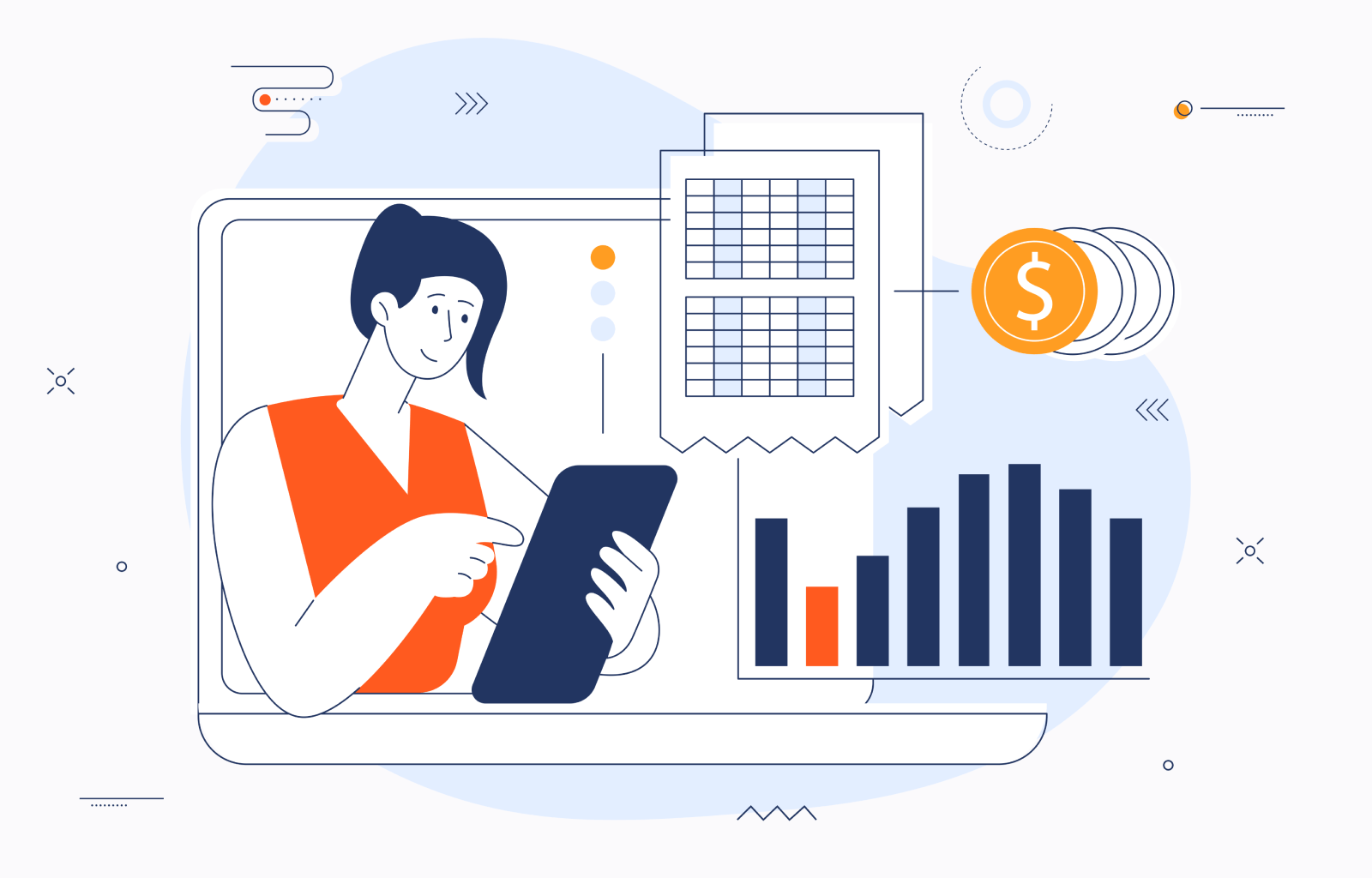
Accounting ERP implementations are complex—and statistically doomed if done wrong. According to Gartner, by 2027, over 70% of recently implemented ERP projects will fail to fully meet their goals. Even more alarming, one in four will fail catastrophically.
For accounting teams expecting smooth reporting, automation, and real-time insights, that’s a significant risk. But there’s good news: success isn’t random. The most reliable predictor? Alignment with strategic business goals and accounting requirements.
In this article, we’ll explain why so many ERPs with integrated accounting and financial management functionalities go sideways — and, more importantly, how to get yours right from the start.
Common Reasons Accounting ERP Implementations Fail
ERP implementation failure is rarely caused by a single catastrophic event. More often, it’s caused by a combination of preventable missteps. Let’s look at them one by one:
- Lack of clear financial workflows before implementation. The attempt to automate chaos is one of the most common ERP mistakes. If you’ve got no well-defined processes for invoicing, reporting, and beyond, the ERP can’t be configured effectively.
- Misalignment between the finance team needs and the system design. An accounting ERP module is, at its core, a tool for the finance team. Yet, surprisingly often, the specific needs of accountants and financial analysts are overlooked during the design process. The result? A system that technically works but doesn’t match how accountants think or operate.
- Poor data migration and legacy system mapping. Extracting, transforming, and loading data from old spreadsheets, databases, and legacy systems into the new ERP is a massive task — and a common Achilles’ heel. A flawed data foundation brings inconsistent formatting, duplicate entries, missing historical data, and other issues into your shiny new platform.
- Over-customization or under-customization. Too much customization? Your ERP becomes costly and hard to update. Too little? Out-of-the-box features don’t fit your accounting needs. Striking the balance is key to a successful ERP rollout.
- Vendor miscommunication or lack of ERP experience in accounting. Not all ERP vendors understand accounting inside and out. Some may overlook regulatory requirements, reporting nuances, or tax implications. Others may oversell their capabilities or underestimate the complexity of your setup. As a result, you’ll be the one fixing everything later.
How to Get It Right: From Scoping to Go-Live
So, how do you avoid ERP go-live failure and get everything right from the very beginning? Here are the steps to implement a system that actually works for your accounting team:
Define Accounting Requirements
This is probably the most critical accounting ERP implementation stage. And, unfortunately, it’s often rushed.
Before you even look at ERP for accounting, gather your stakeholders. Not only finance leadership, but also day-to-day users — accountants, analysts.
Ask them:
- What processes are you struggling with the most?
- What workflows are a must for month-end closing?
- What types of reports do you generate regularly?
- What functionalities would you like to have in a new system?
Based on the feedback, map out your current accounting processes and identify what they need to be. This way, you’ll build a system your finance team will want to use.
Align ERP Modules with Financial Compliance Needs
Most ERP systems come with compliance built in. But that “out-of-the-box” readiness might not fully address your specific financial obligations. Whether you’re dealing with GAAP, IFRS, local tax reporting, or audit requirements, your accounting module must support:
- Financial industry-specific regulations
- Multi-entity consolidations
- Accurate revenue recognition
- Audit trails and controls
- Role-based access and permissions
Map these needs directly to the accounting ERP module to stay compliant without manual workarounds.
Work With Developers Who Understand Finance
Technical knowledge is great, but it’s hardly enough for a proper accounting software setup. You need ERP consultants and developers who are deeply familiar with finance. They should:
- Know accounting principles to translate them into features.
- Understand how entries move from source to ledger.
- Tackle ERP integration challenges with CPQ, CRM, and other systems.
Basically, look for a technical team that understands your financial logic and ERP features.
Prepare and Clean Data Before Migration
Remember how we said chaos wouldn’t work? That’s still true. If you put poor-quality data into your ERP, you’ll only get messy, unreliable outputs. That’s the classic “garbage in, garbage out” problem you want to avoid by any means.
That’s why, before migration:
- Identify all your data sources.
- Remove duplicates, correct errors, and fill in missing info.
- Standardize formats and naming conventions.
- Archive or flag outdated data.
- Map old data fields to new ones in the ERP.
Pilot-Test with Real Transactions
Don’t rely on theoretical test cases. Run real transactions through the system before go-live. For example, you may try to generate a monthly financial statement, handle a payroll cycle, or track an invoice until payment.
Consider this your rehearsal. It highlights where workflows don’t align with real operations and where fixes are necessary.
Don’t Skip User Training for the Accounting Team
A flawless, successful ERP rollout means nothing if your finance team doesn’t know how to use the system. Therefore, provide training that includes:
- Role-based walkthroughs for accountants, financial analysts, and so on.
- Hands-on exercises with real data.
- Cheat sheets and quick guides.
At the end of the day, make sure you have a change management strategy in place. It’s something lots of companies overlook. In fact, the 2024 ERP Report by Panorama Consulting Group found that less than half of organizations put a strong focus on change management during their ERP rollout.
What to Look For in an ERP Partner for Accounting
As you’ve just read, working with devs who understand finance is a must. But how do you find the right accounting ERP implementation partner? Here’s what to prioritize when choosing:
- Experience building or customizing accounting modules. Look for a partner who’s done more than just general ERP work. They should have hands-on experience with accounting-specific implementations. Bonus points if they’ve worked with similar or industries.
- Familiarity with tax, audit, or industry-specific finance flows. A good partner should understand the regulatory and operational requirements that apply to your business, along with ERP project risks. In particular, they must be familiar with tax handling, audit readiness, and sector-specific workflows.
- Strong documentation and QA process. A smooth go-live depends on how well your system is documented and tested throughout. Look for partners who provide well-documented customizations, integrations, configurations, and data mappings and run structured QA.
- Communication between devs and finance users. This is the hidden factor of a successful digital transformation in accounting. Consider how well your ERP partner communicates with and understands the finance team. Do they “translate” the complex tech jargon? Do they take feedback seriously and adjust quickly? If so, you’re making the right choice.
Final Thoughts
Your accounting ERP implementation shouldn’t turn into another failure statistic. In fact, these failures largely stem from avoidable mistakes, such as misaligning goals, neglecting user needs, migrating poor-quality data, or partnering with the wrong vendor.
The good news? When you have the right groundwork, a total match between finance and tech teams, and a partner who really understands accounting, you can ensure a successful ERP rollout.
Looking for a partner? Consider Integrio Systems for accounting ERP implementation. With over 200 projects in the finance and enterprise sectors, we can make it happen.
FAQ
It depends on how complex your workflows are and how much customization is needed. Generally, accounting ERP implementation takes 3 to 9 months for smaller businesses and around a year for larger companies.
Yes, and you absolutely should. Your enterprise resource planning system must be customized for local tax laws, reporting formats, audit requirements, and other industry-specific financial rules in your region.
Absolutely. You should incorporate security and compliance during the accounting ERP implementation process, not afterward. This may include anything from role-based permissions to audit trails.
First of all, map out your existing data flows and system touchpoints. Then, work with developers who can integrate these platforms via custom connectors or APIs.
Look for someone who speaks both “tech” and “finance.” A good partner understands financial logic, compliance needs, and real-world workflows, as well as the ERP system’s features.
Contact us

