AI Explainability in B2B SaaS Dashboards: Helping Non-Technical Decision Makers Understand Predictions
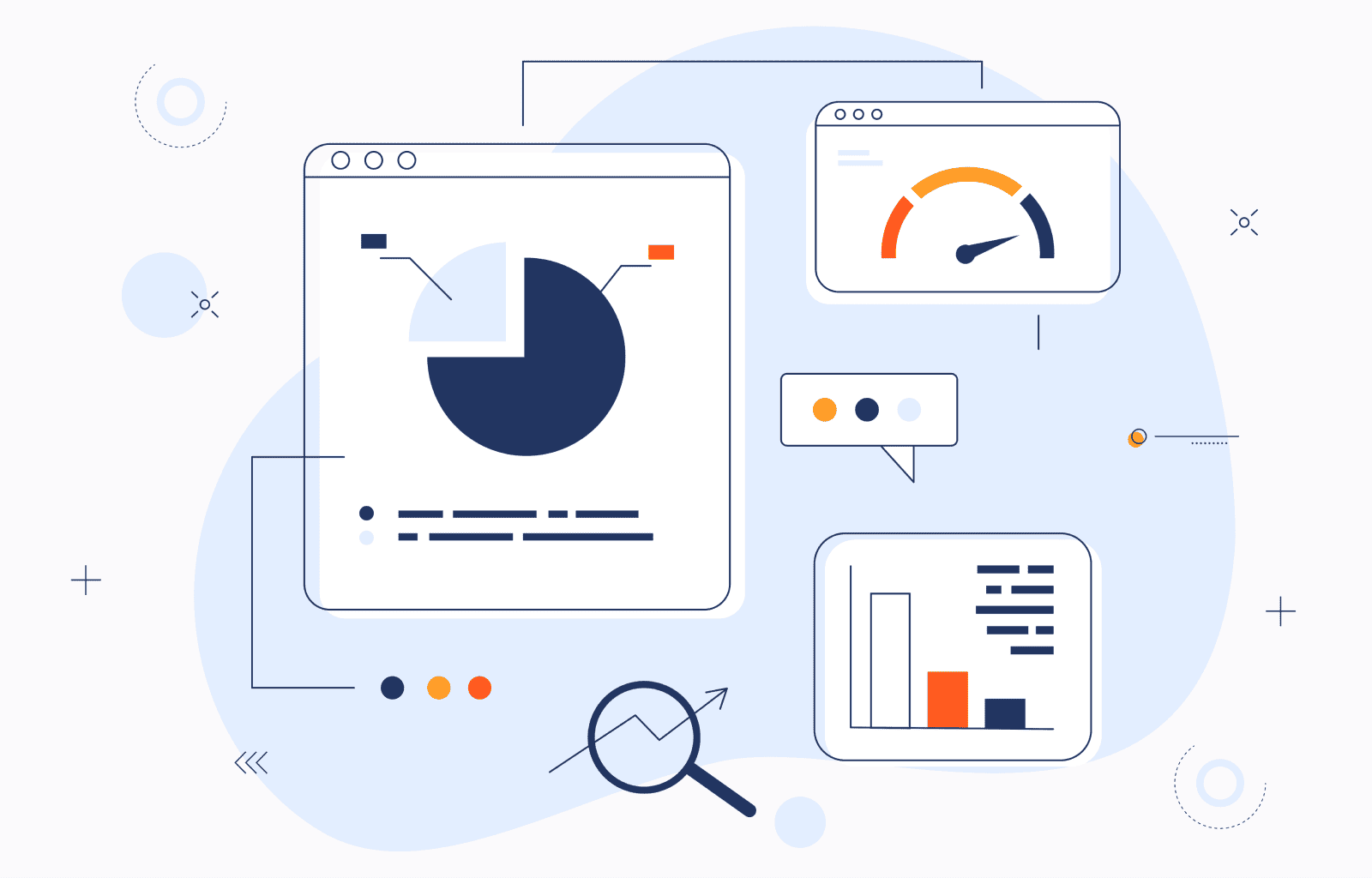
Let’s say you’ve built a predictive model and it runs smoothly in your B2B SaaS dashboard. The numbers it displays are a work of art. But here’s the problem: your users are staring at the dashboard, and nothing happens. They don’t act on the predictions.
Why? Because they either don’t understand how the model works or why they should trust it. Simply put, if decision makers can’t see why an AI suggests a move, they won’t act on it.
The solution? AI explainability in SaaS dashboards, a way to back up the “why” behind the numbers. This article explores how to get there.
What Explainability Means in a B2B SaaS Dashboard (and Why It’s Not Just SHAP)
When we talk about explainability, some may think of data science tools, such as SHAP (SHapley Additive exPlanations) or LIME (Local Interpretable Model-agnostic Explanations). While these are powerful for analysts and engineers, they’re too technical for a product manager or a sales representative. The key difference is:
- Data science explainability focuses on the model itself (Is it fair? Is it working correctly?)
- Product explainability focuses on the user’s needs and context (What data do users actually need to see to act on it?)
At its core, AI explainability in SaaS products revolves around the trust triangle:
- Clarity (What is this?) AI predictions should be framed in plain language with context, not complex model terms.
- Confidence (How sure is the model?) Decision makers need to see uncertainty expressed in a way they can interpret, whether that’s a confidence score, a prediction range, or a risk level.
- Control (What can I do next?) Explainable AI dashboards should connect their predictions with clear actions.
When you nail these three pillars, explainability brings positive business outcomes: fewer escalations, faster decision cycles, and a stronger compliance posture.
Core UX Patterns That Make Predictions Understandable
Explainable B2B SaaS AI predictions come alive through design. Here are the main UX patterns that turn AI outputs into understandable insights non-technical decision makers can use:
- Plain-language labels. Too much technical jargon is overwhelming. Use approachable, human-centered wording instead. For example, rather than “Churn Probability,” use “Risk of Losing Customer.”
- Confidence & uncertainty. Predictions are never 100% certain, and showing a range of outcomes is more honest than a single number. Use confidence scores, percentage bands, or color-coded signals to display how sure the system is.
- Top drivers (feature attributions). Users need to know what factors influenced the outcome, but not in the raw format. Use a simple list or bar chart to show the top 3–5 drivers. For example, “Reasons for a high customer health score: High feature adoption, Regular logins, Positive survey feedback.”
- Counterfactuals. This is a classic “what-if” or “what would change the outcome?” scenario. It helps users see how they can adjust a prediction, not just observe it. For example, show “If product adoption rises by 10%, churn risk drops from high to medium.”
- Actionable playbooks. Predictions without next steps lead to paralysis. Playbooks turn insight into action. Use, for instance, a side panel suggesting actions like “Reach out with a loyalty offer” or “Schedule a success call.”
- Data quality indicators. If predictions are based on unreliable inputs, users should know that before acting. Include a subtle flag saying “Last data refresh: 7 days ago,” or “Low confidence due to missing customer survey responses,” or “Data is 80% complete.”
- Model status & scope. Context matters. Users should understand what the model covers and its current state. A tooltip noting “Trained on 2 years of customer data” or “Optimized for mid-market accounts” might be useful.
- Audit log & provenance. For accountability and compliance purposes, users need a record of how predictions were generated and used. Offer a “View Details” button that links to a detailed audit trail or a drill-down view showing model version, prediction date, and other relevant info.
Designing Explainability for Common SaaS Predictions (3 Mini-Scenarios)
Explainable machine learning gets real when applied to everyday predictions that SaaS products rely on. Let’s go through three typical use cases and see how explainability helps with user-friendly AI insights.
Scenario 1: Customer Churn Risk
Challenge: A manager sees “Churn risk: High” but isn’t sure why or what to do. Without context, this statement is vague and unhelpful.
How explainability helps: The dashboard shows the Top Drivers for high churn, such as “Unresolved support tickets” and “Declining usage over 3 months.” After this, an Actionable Playbook appears with recommended actions, including “Send a proactive check-in email” or “Trigger retention campaign.”
Result: Proactive churn risk prediction and engagement with customers before it’s too late.
Scenario 2: Lead Scoring in B2B Sales
Challenge: Sales teams often see a score out of 100 but don’t know what influenced it and whether they should trust it.
How explainability helps: A new lead lands in the dashboard. Instead of simply stating “Lead score: 72,” the dashboard shows the Top Drivers: “Attended webinar,” “Engaged with product demos,” “Industry match,” and “Company size: Enterprise.” A Confidence Band (60–80) communicates uncertainty. An integrated Actionable Playbook suggests prioritizing outreach within 48 hours.
Result: A lead score turns into actionable guidance.
Scenario 3: Billing Anomaly Detection
Challenge: Finance gets an alert: “Billing anomaly detected.” But is it a false alarm, a minor data glitch, or a serious fraud?
How explainability helps: Explainable AI dashboards display Top Drivers. Those may include “Unusual spike in usage data” and “Missing payment method update.” The system also uses an Audit Log & Provenance view to show the full context. Finally, it suggests actions, such as “Review customer account” or “Escalate to finance lead.”
Result: Clear context helps finance teams respond to anomalies quickly.
Governance, Compliance, and the “Executive Screenshot Test”
Besides building trust with users and enabling data-driven decision making, explainability also protects your business. A good rule of thumb? The “executive screenshot test”: if you snap a screenshot of your dashboard and show it to an auditor, it should instantly look clear, defensible, and professional. Here’s how to get there:
- Model cards. Summarize scope, known limitations, bias checks, data sources, and version history in one place.
- Traceability. When questions arise, you need a paper trail. Who adjusted thresholds? What data influenced a prediction?
- Role-based detail. Executives don’t need the same level of technical depth as analysts. Therefore, show high-level summaries to executives and drill-down tabs with attributions and counterfactuals to analysts.
- Accessibility. Explainability fails if users can’t perceive it. Adopt inclusive design with color-blind safe palettes, keyboard navigation, and readable confidence cues.
Build vs. Buy: Getting Explainability into Your Dashboard Quickly
If you’ve decided to implement AI explainability in SaaS dashboards, there are two ways to make it happen: built-in vendor widgets vs. custom layers.
- When built-in widgets are enough. Lots of ML vendors now ship pre-built explainability functionalities, including top drivers, feature attributions, and probability ranges. If your use case is standard and you need to get started fast, these may be sufficient.
- When custom layers are necessary. For regulated industries, complex decisions, or dashboards that require a deeply customized user experience, you’ll need to go further. This is where custom web development for SaaS platforms can help you tailor explanations tightly to your workflows and business logic.
Regardless of whether you buy or build, the architecture behind explainability should include these components:
- Inference service that generates the raw predictions.
- Explanations service that layers on attributions, counterfactuals, and data quality notes.
- UI adapter that translates those into human labels, thresholds, and actionable cues for non-technical users.
Pro tips! Cache common explanations so you’re not re-computing the same insights at scale. This saves cost and improves responsiveness. Plus, standardize your explanation schema across models so you’re not locked into a single vendor.
Conclusion
AI predictions are only valuable when decision makers can understand and trust them. And with explainable AI dashboards, you can make it happen. Combine clear UX patterns with proper governance practices and turn black-box outputs into confident decisions.
Need help with that? Get in touch with Integrio Systems. We’ll leverage our AI and dev expertise to create dashboards that truly empower.
FAQ
AI explainability in SaaS dashboards should feel like an intuitive part of the product, not a complex data science tool like SHAP or LIME. That means substituting technical complexity with plain-language labels, providing reasoning through top drivers, and using clear signals of confidence. The ultimate goal is AI transparency for business leaders.
Use confidence ranges or simple text cues, such as “High confidence” or “Medium certainty.” To achieve high model interpretability in SaaS, always provide context rather than raw numbers.
Display the top 3–5 drivers for a certain prediction. For example: “Recent drop in product usage” or “High number of unresolved tickets.” Besides that, predictive analytics dashboards that show the “why” in plain terms appear more meaningful to non-technical users.
Counterfactuals are essentially “what-if” scenarios that show users what would need to change to achieve a different outcome. For example, “If the customer used Feature X twice a week, their churn risk would drop by XX%.”
Allow users to override predictions when they get context that the model doesn’t yet have. Log every change made. An audit trail should also capture who made the adjustment, when, and why.
Contact us

