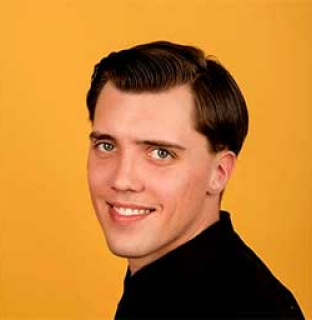AWS vs. Azure: Cloud Service Comparison Guide
Did you know that today Amazon Web Services and Microsoft Azure together have 51% of the cloud market (32% vs 19%)?
Amazon Web Services and Microsoft Azure together have 51% of the cloud market (32% vs 19%)? These two cloud services, which provide scalability and availability for digital solutions worldwide, are the most popular of the existing ones in the cloud computing industry (services from Google and Alibaba are slightly less popular).

However, despite the impressive gap between the popularity of AWS and Azure, many entrepreneurs still have questions about which product to choose. Indeed, the choice here cannot be unambiguous — there are too many comparative characteristics you need to take into account. We will talk about some of them in this article.
If you do not want to bother analyzing all aspects of Microsoft Azure vs AWS, just contact Integrio. We will help you choose the optimal platform for your case and transfer the existing solution to this platform.
AWS vs Azure: How to Compare Two Giants?
Products as complex as those in our Azure versus Amazon overview cannot be compared in one step. In particular, there are a lot of parameters related to both solutions that need to be considered in pairs and draw a conclusion for the most common and widely used ones. They include:
- computing
- ange of available services
- networking
- billing and pricing
- data storage
- support
- security
We’ll analyze them in detail and, in the end, answer the question: “Azure or AWS: which is best?”
Azure vs. AWS: Compute Features
Let's start our AWS and Azure comparison with the computational capabilities of the cloud services in question. When comparing cloud computing, we will talk about virtual machines. Virtual machines are an equivalent of servers in traditional (non cloud) computing, so the most important parameters are hardware (number of CPUs, memory size, sometimes number of GPUs if you need to train AI models) and software such as operating system and preconfigured components.
Virtual Machine Instance Types (hardware)
In a non-cloud environment, you usually use servers that have more computational resources than needed. This is related to the high cost of scaling in non-cloud solutions. This means that if you need more CPU power for your application, you have to set up a new server, install your application there, move data, set up security, etc. All of this leads to a lot of labor efforts, downtimes, and high risks.
Unlike traditional computing, in the cloud world you follow a minimalistic approach when selecting computation power for your virtual machines. Simply because increasing the number of CPUs or memory is such an easy task, it requires a few mouse clicks and can even be set up to auto-scale if required. This minimalistic approach is one of the reasons why you can save on the cloud compared to on-premise servers.
But sometimes (very rarely), your instance needs to be super-powerful, at least for a short period.
Today, Amazon EC2 VM's can provide up to 448 vCPUs with 24,576 GB of RAM, while Microsoft Azure VM's can provide up to 416 vCPUs with 11,400 GB of RAM.
Virtual Machine Images (operating system and software components)
You can look at virtual machine images as a preconfigured operating system, often with some software installed on top of it. This means that either you or somebody else prepared an operating system and software needed to solve certain tasks and saved this as an “image” that can be easily installed to any virtual machine once you need to solve a similar task. For example, someone prepared an image to be used to run Fast AI applications. It required quite a bit of work to prepare such an image: installing Linux, Python, appropriate versions of Python packages, and their dependencies. But once this is saved as an image - you can set up an instance using this image in seconds.
Both AWS and Azure have their marketplaces of globally available images prepared by Amazon, Microsoft, or third-party vendors.
Additionally, AWS has its Amazon Elastic Container Registry (ECR), which allows you to store and publish your own images to be available for anyone in the world.
Automatic Scaling of Virtual Machine Instances
If you have an application deployed on multiple instances behind a load-balancer, it is difficult to decide how many instances you need to be running. If you set this number to a low value, your application will not be able to handle peak time; on the other hand, setting this to a high value will negatively impact your bills. This is why cloud providers offer automatic scaling options so that you can have a different number of instances depending on, for example, day of the week, time of day, or performance metrics.
While Amazon offers three options: manual, dynamic (depends on performance metrics), and scheduled autoscaling, Azure Autoscale can only provide the latter two.
Performance
In this case, it is impossible to evaluate performance (bad or good) and say about the pair of Azure vs. AWS: which is better in a binary way. We can only give an example of a specific analysis in which AWS performance wins.
Amazon Web Services vs Azure: Networking Tool
A big advantage of cloud services over traditional computing is that cloud providers offer out-of-the-box capabilities and tools that are not possible in traditional computing or require a lot of challenging work from system administrators and DevOps.
Content Delivery Network (CDN)
AWS and Azure offer Amazon CloudFront and Azure CDN solutions, respectively. Both are advanced.
DNS
Both Amazon and Microsoft offer similar cloud-based DNS solutions: Amazon Route 53 and Azure DNS. However, unlike Amazon Route 53, Azure DNS does not yet provide:
- Geography-based routing;
- Latency based routing;
- DNSSEC signature.
Load Balancing
The load-balancing solution for AWS is called Elastic Load Balancing (ELB), and for Azure — Azure Load Balancer. Overall, these are two very advanced and high-quality solutions.
Amazon Web Services vs. Azure: Network Performance and Capabilities
Now let's take a took at the features related to the Azure vs. AWS reliability.
Data Center Network Locations
According to the latest calculations, AWS is available in 24 regions, 77 zones, and 210 locations, while the figures for Azure are much more moderate: 60 regions and 170 PoPs.
Private Connectivity to Other Networks
This service is provided by AWS Direct Connect in the case of AWS, and in the case of Azure it is provided by Azure ExpressRoute. Here, Azure benefits over AWS, boasting up to 100 Gbps of bandwidth.
Latency
Based on the reported data, AWS has the lowest network latency (the lower is better in this case), followed by Azure.
If you find it difficult to analyze all the aspects that affect the choice of a cloud vendor, contact Integrio. We will advise you on the ideal option and help you create or migrate your project based on the chosen cloud platform.
AWS vs. Azure: Storage Features
Data storage is one of the most crucial elements of any IT infrastructure. You can store literally unlimited volumes of data in the cloud. This is a huge advantage against traditional computing, where you are usually limited by the size of a particular hard drive. But the more data you have, the more money you pay, so the cost becomes a significant factor to consider. Cloud vendors allow saving on costs by offering multiple types of storage where the cost depends on how fast and how frequent access to data is and what security and other requirements on accessing data are.
There are five storage types in total, provided by Amazon and Microsoft vendors. Let's take a closer look at them in our Microsoft Cloud vs. Amazon Cloud comparison.
Distributed object storage
For object storage, vendors offer Amazon Simple Storage Service (S3) and Azure Blob Storage, respectively. In general, Azure and AWS features for such a parameter are similar to each other.
Block storage
Cloud vendors offer two competitive solutions: Amazon Elastic Block Store (EBS) and Azure Disk Storage, providing two options for clients:
- network-attached disks for connection through cloud vendor’s network
- locally attached disks for physical connection
File storage
Amazon Elastic File System (EFS) and Azure Files are the competing file storage services. But when it comes to file resource metrics, Azure only supports 100,000 IOPS with 10 GB/s throughput, while Amazon boasts five high numbers. Note, however, that such top-end values are only necessary for very large network solutions.
Cold storage
Cold storage for data that is rarely used, in the case of AWS, comes in two options: S3 Standard-IA (for data that is rarely used but needs fast access) and S3 One Zone-IA (the same, but only works in one region and costs 20% cheaper). Microsoft cloud platform has only one option — Cool Blob Storage — for data that is used less than once a month.
Archival storage
AWS has two options to implement such storage: S3 Glacier (for accessing data approximately once a year) and S3 Glacier Deep Archive (for accessing data that has not been needed for years; this option is cheaper). In the case of Azure, one option is available here — Blob Storage (for accessing data that is needed no more than once every 180 days).
Azure vs. AWS: Security Features
Both services in the Azure versus AWS comparison have advanced mechanisms and security systems. Specifically, both of these providers provide reliability in three ways:
- by using security mechanisms that apply to each client of cloud services by default
- by using additional security mechanisms that can be connected to an existing service package
- by using advanced security mechanisms that go beyond the cloud platform
Below, we invite you to learn some user data protection strategies in the cloud AWS vs. Azure comparison in more detail.
Compliance
As for service comparison for this parameter, both service providers ensure compliance with multiple security standards such as GDPR, HIPAA, and various ISOs. In terms of quantity, AWS wins here: 91 standards versus 75.
Encryption
When it comes to AWS Azure comparison in encryption tools, AWS uses the Key Management Service. In turn, special Key Vault encryption was developed for Azure. Both are FIPS 140-2 certified.
Firewalls
Both vendors boast leading-edge proprietary firewalls that guarantee entry-level protection. It is sufficient for the vast majority of software solutions. However, you can optionally connect AWS Firewall Manager for Amazon Services and Azure Firewall Manager for Microsoft Services. In the case of web applications, it is relevant to use the AWS Web Application Firewall (AWS WAF) and Azure Web Application Firewall, respectively. When it comes to security in cloud VPNs, the protection is provided by the AWS Network Firewall and the Azure Firewall.
Identity and Access Management
To differentiate the roles of accessing web resources, Amazon and Microsoft use the AWS Identity and Access Management (IAM) and Azure Active Directory (AD) console. AWS uses Amazon Cognito to control applications, and Microsoft uses Azure Active Directory B2C. There are also single sign-on (SSO) mechanisms here: AWS Single Sign-On and Azure Active Directory Single Sign-On.
Shared Responsibility Model
Finally, to provide all the security policies proposed by these cloud vendors to work as needed, developers receive detailed documentation.
Number of Cloud Services
We compared the most basic cloud services that have their equivalents in the traditional computing world. But what makes cloud really different is pure cloud services that allow us to easily implement some cool approaches and technologies.
Serverless infrastructure or machine learning APIs is just an example. Both AWS and Azure offer hundreds of services, most of them have certain equivalents on the competitor’s list of services. Moreover, cloud vendors add more and more services to their list of services available. So that if you need some very specific service from your future cloud vendor, it makes sense to find out which cloud vendors offer such a service, how it is implemented, and what is the pricing, and then decide which vendor to choose.
AWS vs. Microsoft Azure: Billing and Pricing
Let’s talk about the Azure vs. AWS prices. The easiest way to calculate the cost of cloud services in your specific case is to use the pricing calculator: for AWS and Azure. However, before you start calculating, there are three payment options you should consider.
Pay-As-You-Go
This payment format is ideal for those customers who only occasionally use cloud resources, and the volume of these resources can vary from time to time. Here you need to take into account that the cost per hour will be the highest among other tariff plans (although AWS pricing turns out to be more affordable than Microsoft Azure pricing, on average, by 20%).
Long-Term Commitment Plans
This tariff plan is suitable for long-term deployments (for a year or two) with regular use of cloud resources. In the long run, it will provide about 70% savings in comparison with other tariff plans. As for the difference between AWS and Azure, note that AWS prices are more flexible: one hundred percent prepayment allows you to minimize expenses (in Azure, prepayment does not affect the cost).
Free Trials
Both cloud platforms offer free trials, which are ideal for testing the service for 12 months. However, you will have to carefully study the rules and restrictions that accompany these versions.
If you're interested in building your cloud solution, just let us know, and we'll pick the best provider and plan for you.
Microsoft Azure vs. Amazon Web Services: Support
When deploying and managing complex systems, you may need the help of qualified specialists from the vendor. Each of them offers several options. So let’s compare Amazon Web Services vs. Azure in this aspect.
Self-service
Both services from the Amazon Web Services vs. Microsoft Azure comparison provide detailed documentation so that their customers can solve emerging problems on their own. They also boast large online communities where you can find the answer to almost any question.
Support plans
This option is the best choice when you cannot solve the problem yourself. AWS Cloud offers four support plans, Azure — five.
In the first case, AWS, the cost varies from “free” and “basic” with $29 per month to '>= $15,000 per month, guaranteeing a response within 15 minutes. In the case of Azure, the starter plan is free (or $29 per month for non-production environments), and as the requirements for services provided grow, it can reach $1,000 per month. The premium option also guarantees a response within 15 minutes.
Azure vs. AWS: Which Is Better?
So what to choose from the couple Azure vs. AWS? As you can see, the total number of AWS advantages makes Amazon cloud platform the best in its niche. Nevertheless, specifically for your case, Azure may be better in terms of its individual (and fundamentally important for your business) characteristics.
Now we invite you to compare these two solutions once again by evaluating their critical parameters in the table below.
AWS
Azure
Compute features
- VM: up to 448 vCPUs with 24,576 GB of RAM;
- VM images: there is the marketplace of globally available images prepared by Amazon or third-party vendors; AWS has its Amazon Elastic Container Registry (ECR);
- automatic scaling of VM instances: AWS offers three options: manual, dynamic (depends on performance metrics), and scheduled autoscaling;
- performance: according to tests, this one is better.
- VM: up to 416 vCPUs with 11,400 GB of RAM;
- VM images: there is the marketplace of globally available images prepared by Microsoft or third-party vendors;
- automatic scaling of VM instances: Azure offers two options: dynamic (depends on performance metrics), and scheduled autoscaling;
- performance: according to tests, this one is worse.
Networking
- CDN: advanced features;
- DNS: advanced features; also, despite Azure, it provides Geography-based routing, Latency based routing, and DNSSEC signature;
- load balancing: Elastic Load Balancing (ELB).
- CDN: advanced features;
- DNS: advanced features
- load balancing: Azure Load Balancer.
Storage
- distributed object storage: Amazon Simple Storage Service (S3);
- block storage: Amazon Elastic Block Store (EBS);
- file storage: up to 260,000 IOPS with 7,500 GB/s throughput;
- cool storage: AWS offers in two options: S3 Standard-IA (for data that is rarely used but needs fast access) and S3 One Zone-IA (the same, but only works in one region and costs 20% cheaper);
- archival storage: S3 Glacier (for accessing data approximately once a year) and S3 Glacier Deep Archive (for accessing data that has not been needed for years; this option is cheaper).
- distributed object storage: Azure Blob Storage;
- block storage: Azure Disk Storage;
- file storage: up to 160,000 IOPS with 4,000 GB/s throughput;
- cool storage: Microsoft cloud platform has only one option — Cool Blob Storage;
- archival storage: only one option is available here — Blob Storage (for accessing data that is needed no more than once every 180 days).
Security
- compilance: 91 standard;
- encryption: Key Management Service;
- firewalls: AWS Firewall Manager;
- identity and access management: AWS Identity and Access Management (IAM);
- SRM: to provide all the security policies proposed by AWS to work as needed, developers receive detailed documentation.
- compilance: 75 standards;
- encryption: Key Vault encryption;
- firewalls: Azure Firewall Manager;
- identity and access management: Azure Active Directory (AD) console;
- SRM: to provide all the security policies proposed by Azure to work as needed, developers receive detailed documentation.
Pricing
- pay-as-you-go: AWS pricing turns out to be more affordable than Azure pricing, on average, by 20%;
- long-term commitment plans: AWS prices are more flexible: one hundred percent prepayment allows you to minimize expenses;
- free trials: available.
- pay-as-you-go: Azure pricing turns out to be more expensive than AWS pricing, on average, by 20%;
- long-term commitment plans: in Azure, prepayment does not affect the cost;
- free trials: available.
Support
- self-service: AWS provides detailed documentation;
- support plans: the cost varies from “free” and “basic” with $29 per month to '>= $15,000 per month, guaranteeing a response within 15 minutes.
- self-service: Azure provides detailed documentation;
- support plans: the starter plan is free (or $29 per month for non-production environments), and as the requirements for services provided grow, it can reach $1,000 per month. The premium option guarantees a response within 15 minutes.
Integrio's Experience
Nowadays, most of our projects are cloud-based. Unless there are some specific restrictions (security, networking, etc.), we advise our clients to host in a cloud, even if there are no cloud-specific components in the application, simply because the cloud makes project maintenance much easier and cheaper in the medium and long term.

We have experience in developing pure cloud-based applications as well as applications where a cloud is used simply as hosting. We even have projects in our portfolio where the main task was “to port existing applications to the cloud.”
Since most features offered by AWS and Azure are more or less similar, selecting either of them is often based on the client’s personal preferences. In such cases, the client points us to a specific vendor, and usually, there is not much sense to convince the client to change the vendor.
However, if it is our decision, first of all, we decide what types of cloud services are going to be used. If those specific services are implemented better at AWS or Azure, we advise using it. For example, according to our developers’ opinion, the translation services are better in Azure. If the implementation is more or less the same, we compare the pricing, how many API calls will be executed, what pricing options are offered so that we try to save some money for our clients.
But on average, if we were to choose between AWS vs. Microsoft Azure, we select AWS more often than Azure, simply because it is a bit more affordable.
Final Thoughts
So, what do you think: is Azure better than AWS or vice versa?
We hope we have helped you understand the specifics of the AWS vs. Azure comparison. As you can see, both cloud services have enough advantages to be chosen for your business. If you would like to receive qualified assistance in choosing cloud providers and migrate your product or build a new cloud infrastructure, contact Integrio. Leave your request, and we will give you feedback shortly.
Contact us