How to Build a Custom Salesforce Integration Worth Every Penny
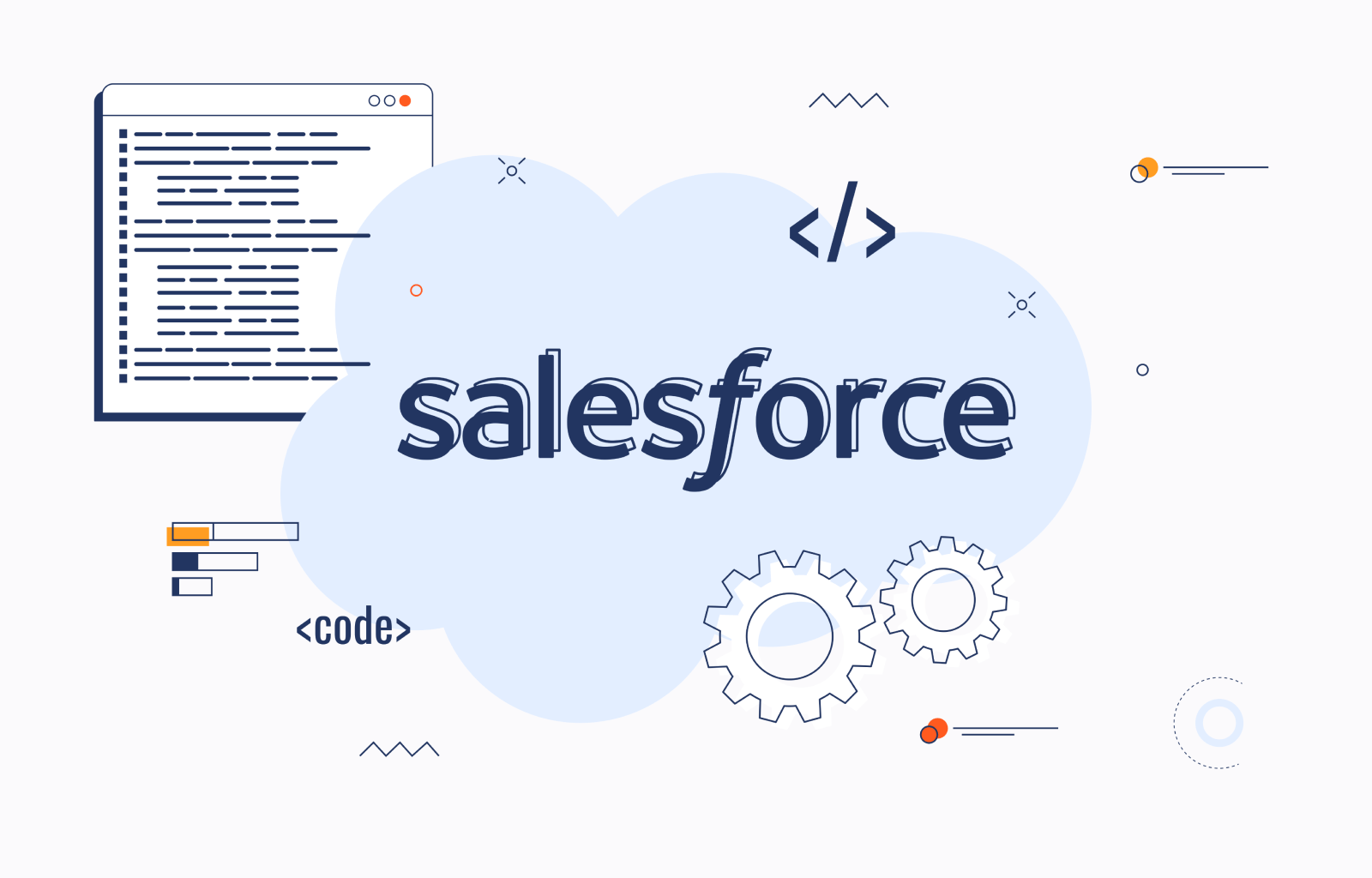
If you’re among Salesforce’s 150,000+ customers, you may have already learned that the system’s out-of-the-box 1,000+ integrations don’t always cut it.
Maybe the tool you want to connect Salesforce to is custom-built, too old, or too niche – so there’s no pre-built solution. Maybe you need the integration for unconventional use cases, and the available out-of-the-box solutions weren’t designed to cover them.
In such cases, building a custom Salesforce integration can be your best option for automating existing workflows, breaking data silos, and improving operational efficiency. But this undertaking involves custom software development – and all its challenges and caveats.
Let’s dig into the key considerations before kicking off the project, its main steps, and potential challenges you’ll have to address.
Why Build a Custom Salesforce Integration?
How do you know if you need a custom Salesforce integration? In our experience, custom integrations are usually the way to go if you need to:
Connect your Salesforce solution with your existing software ecosystem, i.e., the tools you’re already using in your day-to-day operations (e.g., ERP systems, accounting tools, eCommerce platforms)
Enable a seamless flow of data between your Salesforce system and custom internal tools or legacy systems
Automate workflows across multiple tools, including Salesforce (e.g., for marketing and customer support processes)
Of course, with Salesforce being the leading vendor among CRM systems (with a market share of 22%), there’s no shortage of pre-built integrations. Salesforce’s AppExchange counts 5,000+ apps, among which you can find out-of-the-box integrations with LinkedIn, Zoom, Docusign, Stripe, and more.
That said, out-of-the-box integrations have their limitations. For one, if you need to connect Salesforce with a custom-built solution or a legacy system, you won’t find a pre-built app for this. In other cases, custom integrations allow for more flexibility in all aspects, from data security to automation scripts.
6 Things to Consider Before Kicking Off the Project
Custom development is always a substantial investment. Here are six considerations worth pondering to make it a wise one – and ensure your custom Salesforce integration project goes smoothly.
01.Define Your Objectives
If you don’t know exactly what your integration has to achieve, developers won’t know it, either. So, you risk getting a solution that will need a lot of reworking because of these easily avoidable misunderstandings.
To avoid this scenario – and be able to choose the right integration pattern – consider the business goals behind the project. They can involve increased operational efficiency via automation or improved customer satisfaction thanks to real-time data syncing.
Then, note down:
Integration’s core functionality (e.g., real-time data synchronization)
Its direction (inbound/outbound)
Systems, data, and processes involved
Specific use cases for the integration
KPIs for the defined objectives
02.Identify Your Data Requirements
What data will your custom Salesforce integration handle, and how? This is the central question to ask at this stage. To answer it, consider:
The type of data that will be handled by the integration (e.g., customer or lead databases, inventory data, etc.), where it’s stored
Data formats and volumes (large data volumes will require specific optimization strategies)
How the data will flow between the integrated systems, the optimal synchronization frequency, and real-time sync requirements
Data quality standards and specific measures to ensure them (e.g., data standardization, data transformations)
You’ll also want to conduct data mapping at this stage. Data mapping involves outlining the future relationships between the fields in the source and target databases. It helps identify the necessary data transformations to make data compatible and avoid duplicates or invalid values.
03.Choose the Right Integration Method
There are three most common integration approaches used for Salesforce custom integrations:
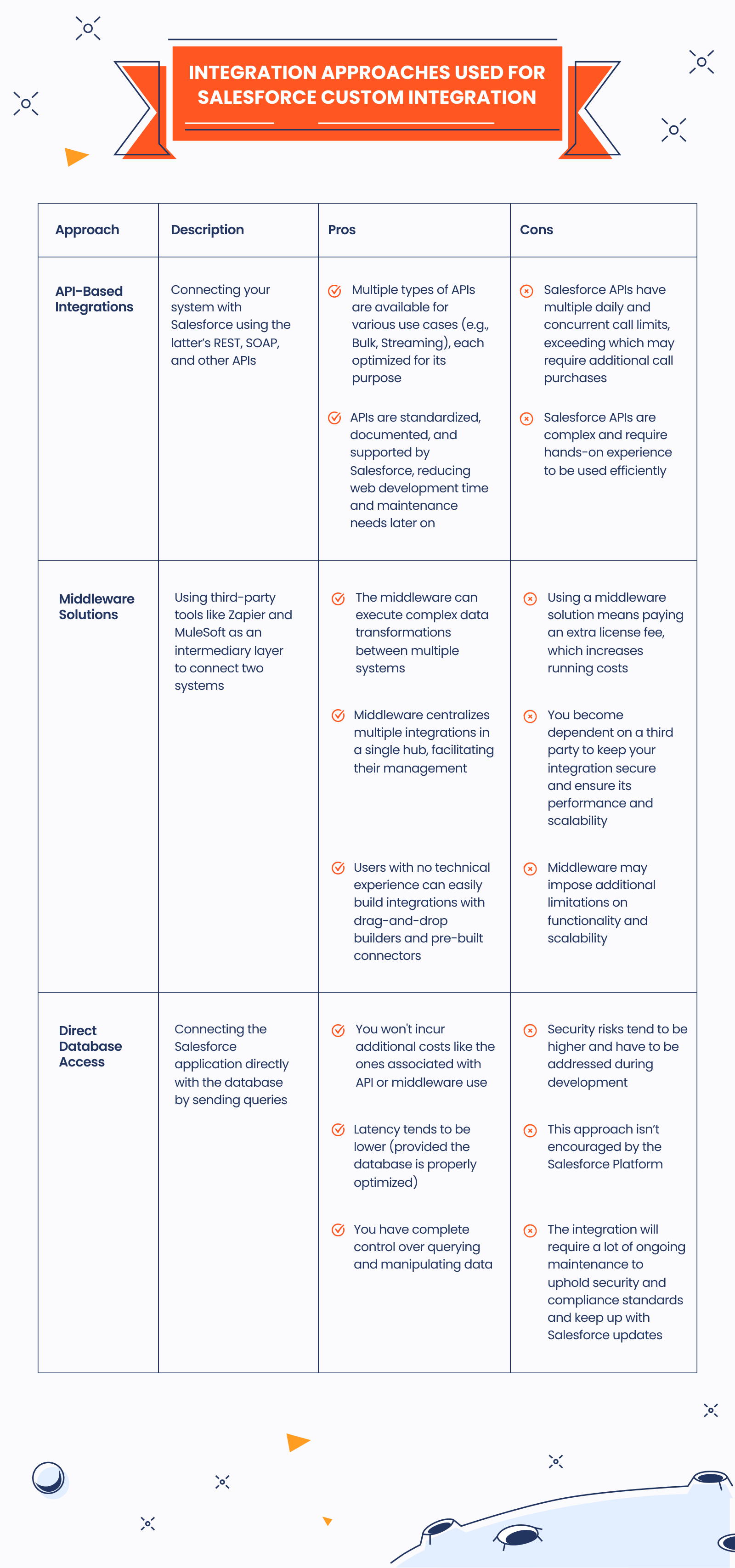
N.B. If you don’t have the technical expertise in-house to choose the tight integration method, turn to a development partner for consulting. For example, Integrio Systems’ dedicated developers can pinpoint the most suitable integration approach for your specific case.
04.Understand Salesforce API Limits and Costs
Are you planning to use a Salesforce API to customize Salesforce functionality? In this case, we strongly advise you to weigh in on its limits and costs. Especially if your integration is to handle large volumes of data.
Using a Salesforce API comes with two types of call limits:
Hard limits are the ones you can’t exceed (if you do, the request will be automatically rejected, returning an error)
Soft limits can be exceeded, but the solution’s performance will suffer as a result
These limits can concern the API request volume, the number of daily asynchronous requests, the number of access token requests, etc.
Most Salesforce API limits are soft limits. If you routinely exceed them, you’ll need to purchase an extra allocation of API requests via the Account app to prevent performance issues.
On top of that, API calls aren’t supported on the Starter Suite plan and incur additional costs on the Professional one. The rest of the plans have varying API call limits.
05.Take Security and Compliance into Account
Salesforce custom integrations always carry security risks, although they differ based on the chosen integration approach. That said, regardless of the approach, you should consider:
Access control: Enforce authentication and authorization with methods like OAuth 2.0
Encryption: Protect data both at rest and in transit with a strong encryption method
Error handling: Ensure errors don’t lead to data losses and implement error handling for retrying failed requests
Logging: Maintain activity logs for future audits
Monitoring: Set up system monitoring to identify and respond to security incidents
As for compliance, your integration may be subject to general and industry-specific privacy regulations, such as:
General regulations: PIPEDA in Canada, GDPR in the EU, CCPA in California
Industry-specific regulations: HIPAA for health information and GLBA for financial information in the U.S.
Learn more about how to address privacy risks and ensure compliance from our guide.
06.Plan for Scalability and Flexibility
Finally, you need to take into account your future data processing and functionality needs. They may change as your business grows. For example, your integration may have to ingest new types of data once you add a new product line to your online store. Or customer data volumes can increase as your sales rise.
So, ensure that your custom Salesforce integration remains scalable and flexible enough to support changes in:
Data volumes
Data types
Automation and other features
5 Steps to Build a Custom Salesforce Integration
Based on our project outsourcing experience, it takes five distinct phases to customize Salesforce with a bespoke integration:
Requirements Gathering: Collecting business requirements and translating them into functional and non-functional technical requirements; planning the project’s timeline and establishing its budget
Tech Stack Selection and Architecture Design: Choosing the right integration approach and development toolkit; data mapping and integration architecture design
Integration Development: Building the integration using Salesforce APIs or another integration approach
Thorough Testing: Verifying the integration functions as intended within the Salesforce sandbox; fixing issues and fine-tuning the solution for optimal performance and scalability
Monitoring and Optimization: Ensuring stable performance and responding to incidents post-deployment; maintaining the solution and rolling out feature updates, bug fixes, and security patches
5 Custom Salesforce Integration Challenges and How to Address Them
During custom Salesforce integration development, you may run into these five common challenges. Here’s what they entail – and how we overcome them at Integrio Systems.
Data Quality Issues
These issues typically stem from inconsistencies in data formats, data duplicates, or mismatches between fields in the source and target data models.
Solution: Conduct thorough data mapping and implement appropriate data transformations and validation.
Sync Errors
These errors include synchronization failures and timing issues, along with data conflicts and discrepancies between systems.
Solution: Align sync schedules or use real-time syncing and implement reconciliation for data conflicts.
Performance Bottlenecks
Performance degradation can be the result of poorly designed architecture or going over API limits. It makes itself known when your integration starts handling larger volumes of data.
Solution: Implement efficient transfer protocols and use load balancing and distributed processing to minimize latency, delays, and performance bottlenecks.
Security Concerns
Data is vulnerable to attacks during the transfer. Unaddressed security vulnerabilities may also compromise the data in the integrated systems.
Solution: Implement strong data encryption both at rest and in transit and authentication and authorization mechanisms to prevent unauthorized access.
Lack of Documentation
If your internal system is quite old, its documentation may be incomplete or outdated, which may end up stretching out the development process.
Solution: Check if your documentation is comprehensive and update it if needed before turning to a development partner.
Conclusion
Salesforce custom integrations can help get the most out of your data – and achieve operational excellence with automation tailored to your workflows.
That said, Salesforce integrations are complex to execute, especially if the other part of the equation involves custom-built or legacy systems. So, if your in-house team doesn’t have experience in this domain, turning to a custom development partner is a good idea.
Integrio helps businesses of all sizes, including startups, deploy custom solutions designed to work for their one-of-a-kind needs. Discover how our custom development expertise enables us to deliver secure, scalable, and high-performance solutions.
FAQ
APIs enable secure data exchange between Salesforce and other systems. They speed up integration development as they’re built, maintained, and documented by Salesforce itself.
Yes, but it requires both a solid understanding of Salesforce (including APIs) and your legacy system. You should pay close attention to security, testing, and architecture design for optimal performance and scalability.
Salesforce integrations allow businesses to benefit from workflow automation and a 360-degree view of data across sales, marketing, accounting, customer service, and other processes.
Contact us

