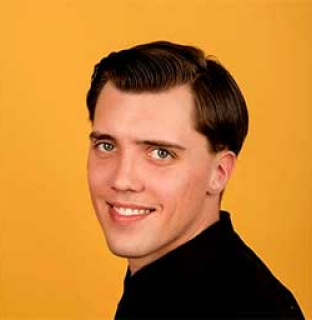Smarter Docs, Faster Devs: How We Use AI to Help Us Write Software Documentation
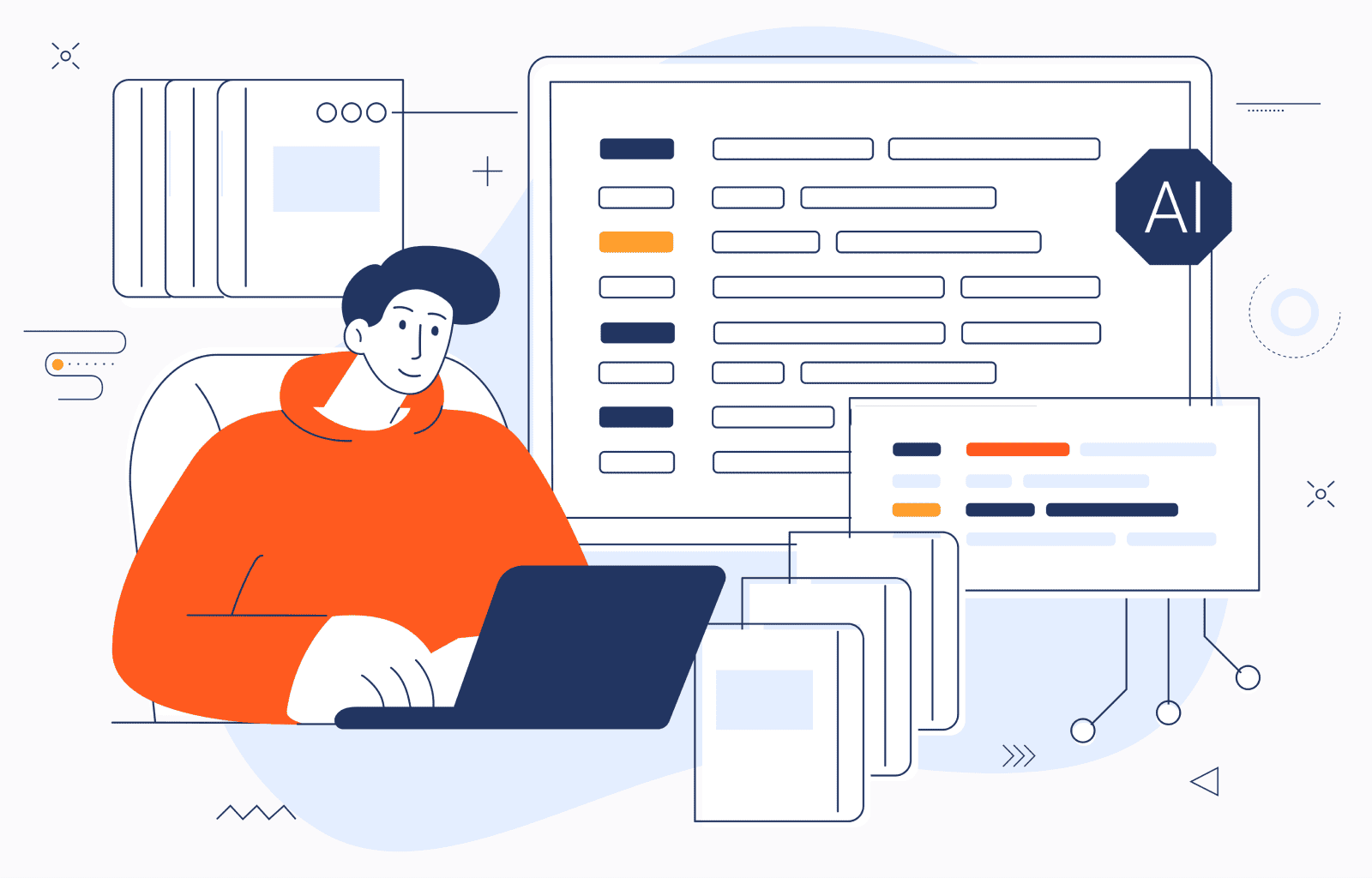
Be it lack of time, higher-priority tasks, or simple ignorance, documentation often becomes an afterthought. Yet 90% of companies factor user-facing documentation into their purchasing decisions. Plus, thorough technical documentation is a must if you want to make maintaining the codebase easier in the long run.
Considering the sheer amount of documentation even the most straightforward projects require, creating and updating it can quickly get costly and time-consuming. But there is a solution: thoughtful automation.
At Integrio Systems, we’ve always been striving to keep our workflows as efficient as possible, without compromising software quality or our flexibility. The technical documentation workflow is no exception. So, we decided to join the 60.8% of developers already using generative AI in software documentation to deliver smarter documentation, faster.
Spoiler alert: AI tools remain a practical solution for speeding up our routine tasks, not replacing documentation writing altogether. We ensure human oversight in all AI use cases.
What Is Software Documentation?
Software documentation is the catch-all term for all the information about the software product that’s either embedded in the code or accompanies it. It serves as a reference and source of guidance for all stakeholders, from users to product owners and developers.
Software documentation comes in many flavors:
Technical documentation. This type of documentation explains how the product or its components work. It’s intended for other developers who build, update, or maintain it. Examples include code comments and architecture diagrams.
User documentation. This documentation helps users onboard, use, and troubleshoot the product without contacting support. Examples include manuals, guides, and tutorials for end users.
Process-driven documentation. This refers to all the documentation tech teams create while working on a project. Examples include requirements, test plans, release notes, and sprint summaries.
Why Documentation Matters
User-facing docs can bring in as many or more leads as marketing sites do in half the cases. But what about technical and process-driven documentation?
In our experience, investing in creating and maintaining detailed, clear, and comprehensive documentation:
Facilitates cross-team alignment through documentation that clearly connects business goals with the technical solution.
Preserves knowledge and ensures interoperability if team members change, all while reducing onboarding time with better docs.
Mitigates the risk of miscommunication, scope creep, and rework during development.
Removes ambiguity and improves test coverage, speeding up development and quality assurance as a result.
Demonstrates transparency and professionalism, therefore building trust between the development team and the client.
How Integrio Uses AI Tools to Streamline Documentation
After experimenting with multiple AI tools in a sandbox environment, we settled on a tool stack that covers the diverse needs of our team members. Here’s your peek behind the curtain at the real-world AI use in tech teams, Integrio edition.
Product Managers & Business Analysts
Product managers handle the business side of documentation: roadmaps, user personas, customer journeys, and the product requirements document. Business analysts translate product requirements into a software requirements document (SRD).
Product and software requirements automation has been the biggest AI-powered time-saver for our product managers and business analysts. Besides faster SRD creation with AI, AI for product managers streamlines work on user stories and acceptance criteria.
Tools Used: Notion AI, ChatGPT, Copilot
Our team members often fall back on Notion AI to draft SRDs from the meeting notes stored there. In other cases, we use ChatGPT or Copilot to complete the same tasks:
Turn meeting notes into first SRD drafts
Generate user stories and acceptance criteria
Translate business goals into technical specs
Developers
While we’re no strangers to traditional documentation tools for developers, generative AI is now helping us save even more time, all while improving documentation quality. But while AI tools make our lives easier, our developers still ensure we follow software documentation best practices, such as:
Collaborating on documentation
Regularly iterating on it and updating it
Using a consistent documentation style guide
Tracking changes to documentation via version control
Tools Used: GitHub Copilot, ChatGPT, Mermaid (via Markdown or Obsidian)
Here’s how developers use AI for documentation at Integrio:
GitHub Copilot automatically generates code comments and inline documentation. Our developers review and, if needed, tweak them to ensure their accuracy and clarity.
Mermaid generates architecture diagrams and flowcharts from source code, dynamically updating based on code changes.
ChatGPT helps summarize and explain legacy code to new developers during onboarding. We also employ GitHub Copilot for the same purpose.
QA Engineers
Subpar QA documentation may lead to inconsistent or incomplete testing, potentially leaving bugs and errors unnoticed.
That’s why our QA engineers prepare detailed test plans, test cases, and checklists, along with test completion reports and defect or bug reports. Using AI for QA documentation helps them do it faster with automated generation, summarization, and content restructuring.
Tools Used: Notion AI, ChatGPT
We opt for Notion AI whenever the foundational documentation (e.g., tech specs) is kept there. In other cases, our QA engineers turn to ChatGPT.
In either case, the AI tool helps our QA engineers:
Quickly turn technical specifications into test cases
Sum up bug reports and regression logs for further decision-making
Rewrite test plans to make them more organized and structured
That said, we don’t use fully AI-generated test plans in our work. Preparing them involves many context-specific judgments regarding scheduling, risks, team composition, and other decisions.
Project Managers
Most of the project documentation (e.g., change management plan, project budget) can’t be automatically generated. That said, we can use AI to prepare the docs that rely on existing documentation. Case in point: release notes and change logs.
Besides, AI text generation isn’t our only arrow in the quiver. AI tools also help our PMs quickly sum up information or make changes to documentation.
Tools Used: Notion AI, Confluence AI
Our project managers turn to Notion AI or Confluence AI, depending on which of the two team workspace tools is selected for the project. In either case, they leverage the tool’s generative AI capabilities to:
Summarize sprint retrospectives and planning sessions
Create AI-enhanced release notes and change logs
Maintain and update internal documentation
Technical Writers & Support Specialists
Technical writers and support specialists prepare user-facing documentation, from workflow tutorials to troubleshooting guides and feature breakdowns. Producing all of it, however, takes time.
We use AI tools to sum up existing documents and prepare quick first drafts. They also help us ensure documentation is consistently structured and adapted to users’ level of knowledge.
Tools Used: ChatGPT, Notion AI, Copilot
ChatGPT, Notion AI, and Copilot are equally capable at summarizing, drafting, and editing user-facing documentation. Their capabilities help us:
Draft AI-assisted documentation (e.g., help guides, manuals) based on existing documentation
Sum up feature behavior and adapt the style to users, as opposed to developers
Revise and restructure documentation based on existing templates or similar projects
Key Benefits AI Tools Bring to Our Documentation
Our AI-enhanced smart documentation practices have already changed our documentation processes for the better. They help us:
Deliver all types of documentation faster
Make it clear and consistent at scale without substantial time investment
Facilitate cross-team alignment and collaboration
Improve onboarding and knowledge retention
Prepare documentation that scales with projects easily
Deliver documentation that improves client experience and builds trust
Final Thoughts
Improving documentation with AI tools has boosted our team’s productivity, enabling us to meet even tighter deadlines while building client trust more easily. However, we consider AI a handy automation tool that can’t fully replace human expertise. That’s why human oversight remains a cornerstone of our AI-enhanced documentation processes.
Need a software product fast or on a tight budget? Integrio Systems’ AI-powered development process speeds up delivery and brings down costs, without compromising software quality. Get in touch with us to discuss whether it can be a solution for your time and budget constraints.
Contact us