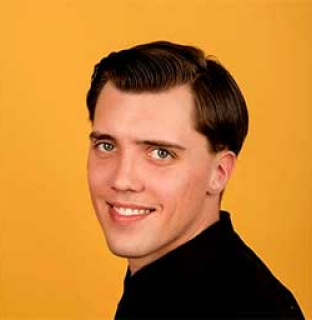Software System Integration for Enterprise Businesses: Range of Services, Advantages, and Guide for Implementation
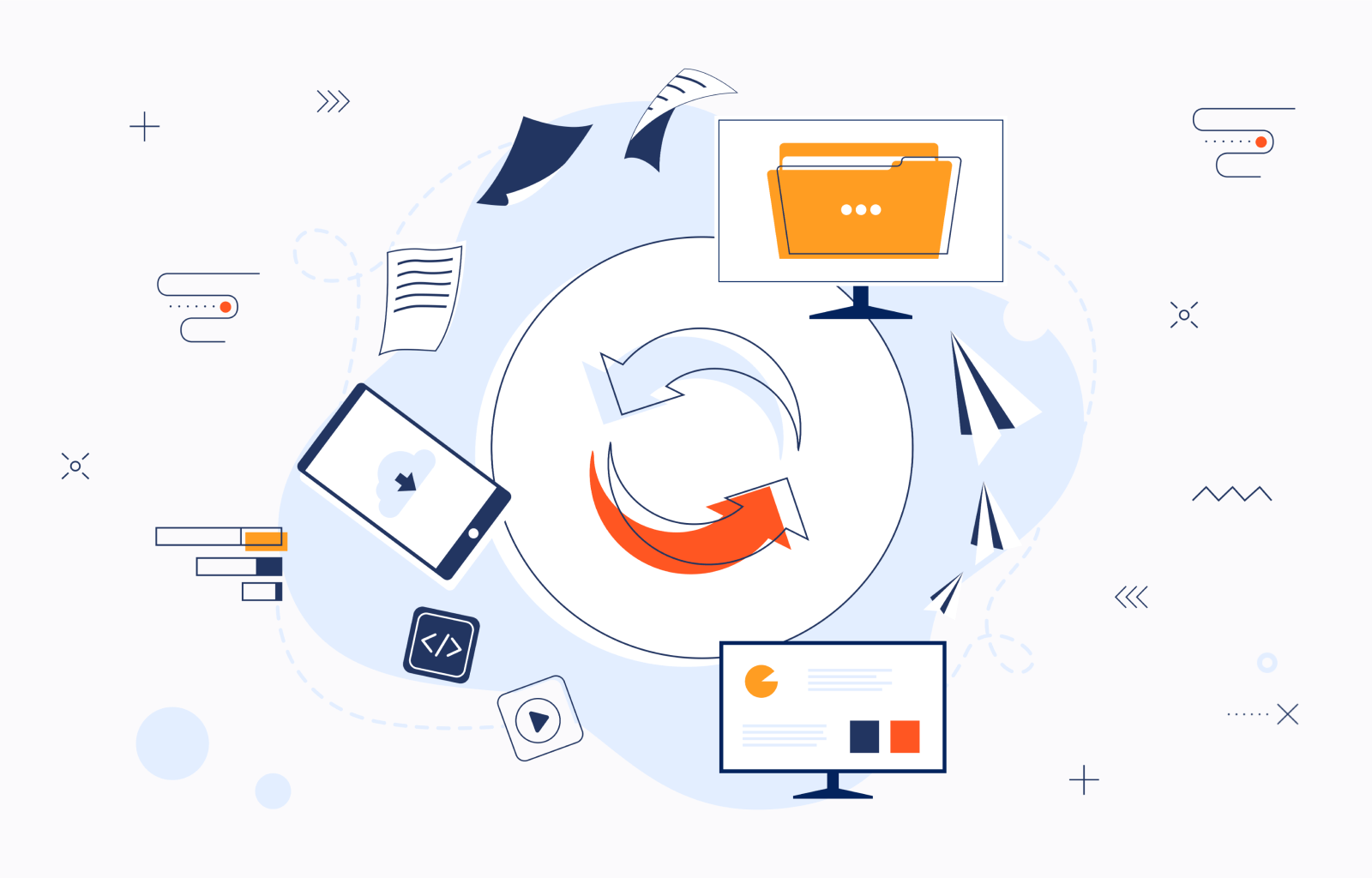
Perfect execution of software systems integration is more critical than ever for enterprise businesses. As companies expand and their technological ecosystems become more complex, all software applications need to work in unison. Software system integration allows for smooth data flow across teams. As a result, it minimizes manual data entry and consequently — errors. Such an approach improves the efficiency of business processes, offers easier decision-making, drives innovation, and improves overall productivity.
In this guide, we will focus on the importance of integrated enterprise systems, highlight system integration services, and discuss best practices.
The System Integration Team
The system integration team consists of dedicated experts who focus on connecting different enterprise software solutions and platforms from multiple vendors to ensure they work well together.
System integrators are proficient in all kinds of systems and employ affordable, pre-configured components alongside commercial, out-of-the-box software and custom solutions. As a result, they create a unified ecosystem tailored to the specific needs of an enterprise. The team is there to design, implement, and test the integration solution.
The typical roles include Project Manager, Business Analyst, Integration Developer, Systems Administrator, QA Engineer, and Support Specialist.
Why Is Systems Integration Important?
Enterprise system integration brings together web-based services, architecture, content, design, and business processes. It uses middleware technologies to act as bridges and exchange information between every enterprise system. The key benefits of integrating enterprise systems and other applications include:
Cost reduction through process optimization
Support for strategic growth
Increased agility and innovation
Enhanced data accuracy and consistency
Improved collaboration across teams
Improved vendor and partner collaboration
System Integration Services for Enterprise Businesses
Such services allow companies to automate workflows, streamline operations, and create a free data flow between teams. Here is a list of the key system integration services:
System Integration Consulting Services
System integration consulting focuses on expert guidance to design and implement the best integration strategy. These services help businesses assess their current technology stack, identify needs, and develop a roadmap. This consultation is usually one of the first steps in enterprise systems integration. The expert group works closely with the enterprise's internal team to ensure the solutions align with company goals and technical requirements.
Application Integration Services
Application integration services involve linking different software applications within an enterprise. No matter if it’s an AI-based eCommerce solution or CRM software, it enables all applications to communicate and easily share data. It results in automated workflows, reduced need for manual data entry, and minimized errors.
API Integration Services
API integration connects software systems by using Application Programming Interfaces (APIs). APIs allow different applications to interact with each other, offering fast and secure data exchange, enhancing functionality, and smoother operations. Such services are essential for creating easily scalable and flexible integrations between cloud-based, on-premise, or third-party solutions.
Data Integration Services
Data integration is essential if you want to synchronize data from multiple sources into a single and easily understandable format. These services focus on combining information from various systems, databases, and applications into a unified structure. Such data transformation ensures consistency and accuracy across all systems. By doing so, businesses can improve decision-making, simplify reporting, and create a clearer view of overall business operations.
Cloud Integration Services
Cloud integration allows enterprises to connect their on-premise systems with cloud-based applications, creating easy data flow between both infrastructures. It is particularly important when businesses are planning to adopt hybrid cloud strategies. As a result, they can scale more efficiently while maintaining control over critical business processes.
Enterprise Service Bus (ESB) Integration
The enterprise service bus (ESB) is a software architectural pattern that supports real-time data exchange between applications. It acts as middleware that facilitates data exchange and ensures that systems can communicate efficiently and securely, regardless of their underlying technology. The ESB makes application integration easier by performing operations like data transformation, protocol conversion, and message routing.
An ESB operates on the principles of service-oriented architecture (SOA). SOA is a software development method that uses software components — known as services, to create business applications. Each service delivers a specific business capability, and these services can also interact with each other across different platforms and programming languages.
Managed Integration Services
Managed Integration Services focuses specifically on the integration platform that manages the data exchange between your applications, sensor networks, analytics, and data visualization tools.
These services offer end-to-end support for the design, implementation, and maintenance of an enterprise's integration solution. Therefore, you should expect your third-party provider to perform ongoing monitoring, troubleshooting, and optimization to ensure the integration infrastructure remains stable and performs according to the business needs. Preferably, your team should also have access to the integration platform to build and operate unmanaged integration workflows.
Security Integration Services
Security integration services are designed to address the risk of operational disruptions, legal penalties, and a loss of customer trust. It focuses on creating a unified cybersecurity system that cybercriminals cannot exploit. As the amount and risk of attacks grow, having a seamless and integrated defense system is crucial. These services involve the implementation of security protocols, identity management solutions, and compliance measures, so your sensitive data and the enterprise's integrated environment are protected.
Such integration services usually include top-security solutions, implementation of security framework, advanced threat detection (e.g., SIEM integration), robust protection for cloud platforms (AWS, Azure, or GCP), endpoint security, and IAM integration.
Best Practice in Enterprise Integration Systems
Successful integration of enterprise solutions requires a structured approach that ensures compatibility, efficiency, and long-term scalability. Best practices are there to help businesses avoid common challenges and achieve smooth interaction between systems. Enterprises operate at a more complex scale compared to smaller companies, therefore, whether it's SaaS development or other business focus, it's important to be able to navigate these challenges.
Here are the key best practices that can help you navigate the integration process:
Technical Analysis of Existing Systems
Before starting the integration process, a thorough technical analysis of current systems is essential. This step focuses on understanding the architecture, functionality, and data flow of each system. Technical analysis often employs the following methods:
Stakeholder interviews. Stakeholder engagement helps to understand the pain points, desired outcomes, and specific integration requirements. Key stakeholders include IT staff, department managers, and end-users.
System inventory and assessment. This includes cataloging all software, hardware, databases, and cloud services that need to be integrated. In this step, we assess the performance, compatibility, and role of each system and evaluate how they fit into the larger integration framework.
Define scope and objectives. Here we determine what systems will be integrated, the desired outcomes, and the timeline for completion.
Technical feasibility study. The study evaluates whether the proposed integration solution is both realistic and scalable within the existing IT environment. This involves analyzing system compatibility, potential technical pitfalls, resource requirements, and any risks involved.
Design
A well-planned design phase will drive the success of any enterprise integration solution. It sets the foundation for how systems will interact.
Integration architecture design. This step involves the creation of a detailed integration framework. We outline how different systems will communicate, share data, and interact with each other. The organization's overall IT strategy must support both current and future needs.
Select tools and technologies. There are several factors to consider while choosing the right tools and technologies. They must be compatible with existing systems, easy to use, scalable, and support different protocols and platforms. Popular tools include middleware solutions, APIs, or custom-built connectors.
Define data models and mapping. A key element of integration is ensuring that data structures from different systems are compatible and understood within all formats. Thus, it is essential to set up data transformation rules for consistent data integrity.
Design security framework. Security is always an important step of any business process and the core focus of the integration design. The security framework covers such aspects as encryption, access controls, authentication methods, and compliance with relevant data protection regulations.
Develop UI/UX mockups. This step is all about making the system and its interface user-friendly so they match user needs. Mockups help visualize how users will interact with the integrated systems. This way, the user experience can be optimized before full development begins.
Building and Implementing
This phase is where integration design comes to life. It focuses on developing, configuring, and deploying the components needed for smooth systems integration.
Develop integration components. Integration components should handle the specific needs of each system. This step focuses on developing the necessary connectors, APIs, or middleware that enables smooth systems integration.
Data transformation and mapping implementation. Once the integration components are ready, the next step is data transformation and mapping. Correct formatting is essential for trouble-free data exchanges between systems. This way, information from disparate systems is understood and used consistently across the enterprise.
Configure security measures. During this phase, security measures are configured to protect data as it flows between integrated systems. These measures can include encryption, user authentication, access controls, and monitoring tools.
Build user interface components. This step is only applicable if your integration includes building a user interface and experience. These components should be intuitive and adhere to the UX design established in the earlier phase. At the same time, UI should enhance usability and efficiency for end users.
Deployment
The deployment phase is the final step of integration. This phase requires careful preparation, precise execution, and continuous monitoring to ensure the success of the integration without disrupting business operations.
Prepare deployment environment. This step focuses on configuring servers, networks, databases, and ensuring that all necessary infrastructure is in place. Compatibility between systems and testing the environment ahead of deployment reduces the risk of issues once the system goes live.
Deploy integration components. This step involves installing the actual integration tools, such as middleware, APIs, or custom connectors that link systems together. Each component is deployed systematically to avoid any disruptions.
Monitor initial performance. This includes tracking system performance, checking data flows, and making sure that all components are functioning as planned. It is crucial to ensure that any performance issues should be identified and addressed immediately.
Configure monitoring and logging. The last step of deployment focuses on maintaining the health and performance of the integrated systems over time. This allows for continuous observation of system activity, performance, and security. Real-time monitoring ensures that any issues can be detected early. Additionally, detailed logging helps track system activities for troubleshooting, auditing, and continuous optimization of the integration infrastructure.
Ongoing Support, Monitoring, and Optimization
Once an integration system is deployed, ongoing support and optimization are critical for maintaining long-term performance on a good level. Continuous monitoring, regular updates, and performance optimization are essential for making the integration efficient and secure.
Continuous monitoring. Ongoing system health checks help detect issues before they impact operations. Continuous monitoring tracks system performance, data flow, and security. This way, any anomalies are identified and addressed immediately, resulting in less downtime and disruptions.
Regular updates. Keeping integrated systems updated is vital to maintaining compatibility, security, and functionality. All integration tools, middleware, and software components require regular updates. As a result, the system remains aligned with new technologies, security protocols, and evolving enterprise needs. In addition, if you decide to implement any new solutions, for example, apply new technology such as deep learning, it should match the existing system.
Performance optimization. Adjustments are always needed to maintain the efficiency and good performance of enterprise systems integration. Performance optimization focuses on debugging system processes and improving data flow. It eliminates any bottlenecks that arise as business operations scale or change.
User training and support. Comprehensive training helps employees understand how to use the integrated tools efficiently. In addition, ongoing support addresses any challenges that arise as users adapt to the system. Our team provides regular training sessions, documentation, and easy access to a helpdesk or support team. This way, we help your team stay up to date on new features and best practices.
Feedback loop and iterative improvement. Last but not least, an effective feedback loop from users promotes ongoing improvement of the enterprise integration system. By gathering insights and regularly evaluating the system’s effectiveness, businesses can make iterative adjustments and accomplish their business goals with a smoothly run system.
Conclusion
Integrating enterprise systems is an ongoing process that requires thorough planning, perfect execution, and continuous improvement. As your organization grows and adopts more complex software ecosystems, connectivity between applications becomes a key to success.
Integrio has an experienced team in custom enterprise software solutions that increase productivity and drive innovation. Contacting us is all that it takes to create an integrated system that is both scalable and effective.
Contact us