8 Reasons Why Team Adopt TestRail as JIRA Test Management Add-on

Using TestRail as a JIRA Test Management add-on gives users the tools they need to make sure their testing can be completed in time for deployment, provide customer confidence that products are running smoothly on hardware or network conditions, and support all features a product requires such as bug fixes, usability improvements, and stability tests. You get your own custom test management tool with embedded documentation.
The methodologies and tools that are used for tracking tests and bugs have evolved over time.
The old way of testing involved running test cases in Excel, writing down the main components worth checking on a piece of paper, using your intuition to figure out what needs to be tested, and finally chatting with the developer to solve any problems that were found.
But how exactly does it work?
But such approaches appear to be inefficient and very limited, especially when the project is not trivial and the team consists of more than two members.
Tasks and Problems a Testing Tool Should Solve
Specialized software should help improve workflows and solve a number of specific problems, such as:
- Adds multi-user capabilities, with defined roles and permissions. Administrators should be able to manage project visibility for different user roles, and set up different permissions QA and testing teams as well as for customers, providing them with read-only access to specified projects.
- Add reporting / stats capabilities. It is very useful for project managers to have statistical data to be able to make informed decisions. On the other hand, clients also want to see the result of all development stages including testing.
- Increase the transparency of the testing process. This ensures there will be more information about what tests are actually being performed, along with what tests were completed and when.
- Improve the quality of testing. QA engineers can easily manage tests, using specialized testing tools that minimize the risk of missing any test cases.
- Test cases represent a kind of knowledge base. Where there is an understanding of the required functionality and expected behavior of the system (very useful for cases when the project does not have documentation with a full description of the requirements).
- Reporting, allowing you to determine the amount of work done by the tester and the readiness of the project. It is the simplest way to see the whole picture.
- Compliance with current industry standards. In the current landscape, high-quality software testing is a standard that every company should strive towards
- Integration with bug tracking systems. Nobody wants to search for known defects in some separate application. It is much more convenient for the user to see all linked tickets and statuses next to the test case description in the testing tool.
Limitations and Inefficiencies of Existing Open Source Testing Tools
Over the years we have used a number of bug tracking tools - from free open source tools to commercial tools, as well as developing our own internal bug tracking system.
Being fans of open source software we always look at what such tools are available. Unfortunately, having used many open source testing and bug tracking applications in the past, we came to the conclusion that free, community supported systems are currently inferior to commercial products. Hopefully, this will change in the future.
There are many reasons for this:
- The majority of free solutions are old and are no longer actively supported.
- An outdated interface, which makes the tester's job less efficient and unpleasant. It is important that people enjoy the tools they are using.
- Operating system restrictions, for example, the requirement to use Windows.
- The need to maintain and support infrastructure to host the application might also be a problem, especially if the technical stack is older.
Existing JIRA Test Management Plugins
There are various Jira add-ons. Let’s review some of the most popular options:
Zephyr Squad - Test Management for Jira. Manual and automated testing with minimal disruption to the Jira environment. Simple and tightly integrated, Zephyr Squad makes it easy for Agile teams familiar with Jira to start testing immediately.
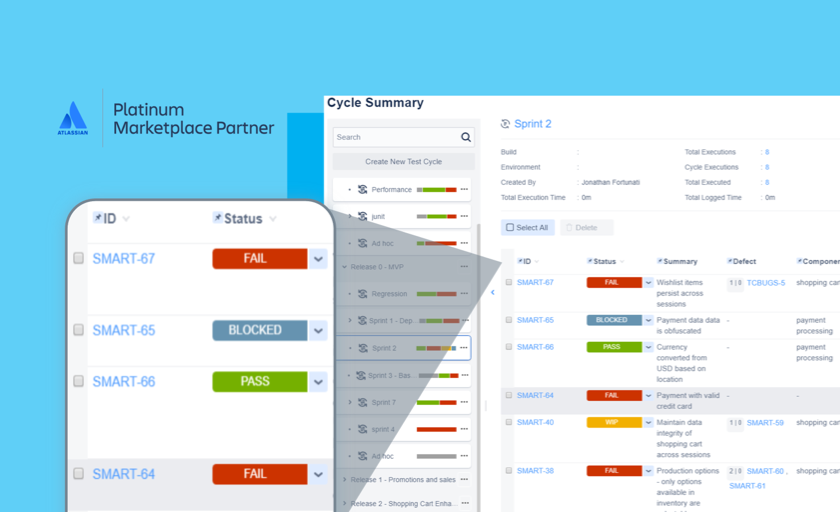
Testrail Integration for Jira. The most popular platform for test management & QA. It’s a proven solution for large and small teams. You will get a user interface optimized for testing, a scalable infrastructure that can handle tens of thousands of tests, actionable reports and metrics, and a customizable API for test automation. The TestRail Integration for Jira provides a full two-way sync between issues, bugs, and requirements in Jira and tests in TestRail. Easily access test case information and rich TestRail metrics & dashboards from Jira.
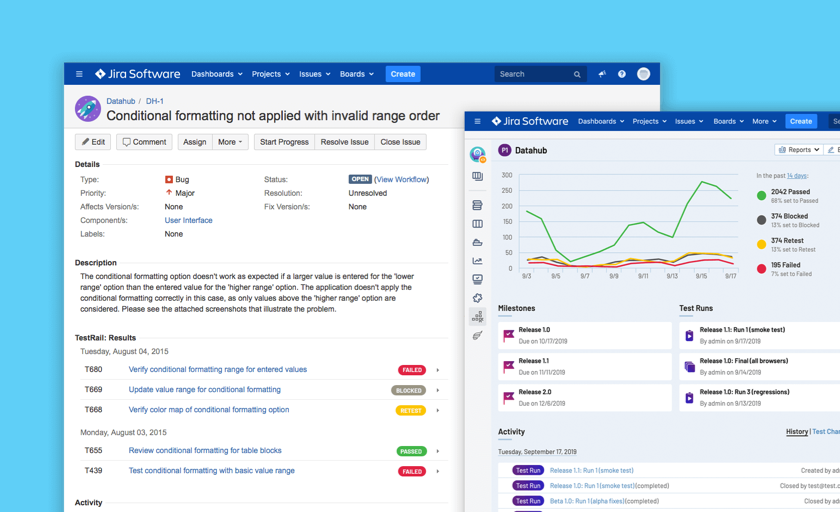
QMetry Test Management for Jira. Create, link and track by simplifying test authoring, versioning and management. The intuitive UI helps define ‘what to test’ and ‘how to test’, ensuring traceability and reusability. Automatically maintain changes and audit history. It also features a customizable dashboard along with reports combining both Manual & Automated Software Testing. There is also full support for CI/CD Testing Tools & a Test Automation framework.
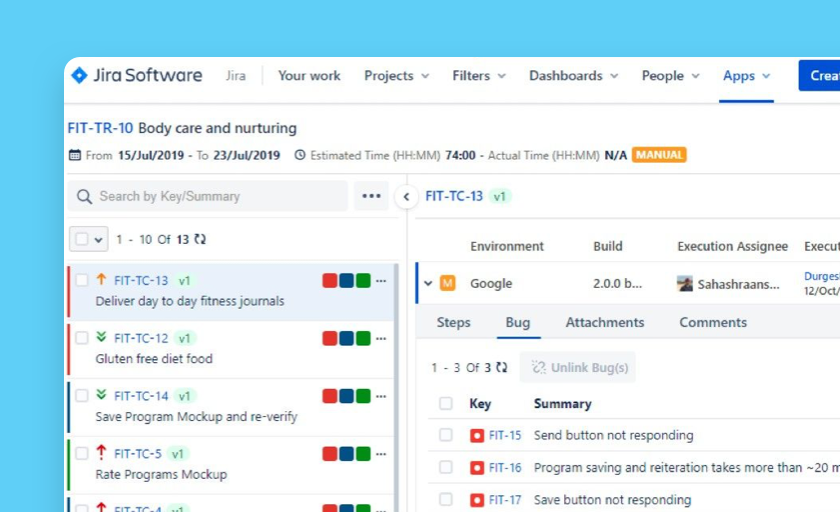
qTest for Jira Test Management. QA platform providing complete testing, test coverage and bug reporting for Jira issues. Clearly visualize all test cases and test runs associated with Jira issues along with their test execution status in real-time. qTest Insights gives the testing team a self-service business intelligence tool to consolidate, manage and analyze all your test activities connected with Jira issues.
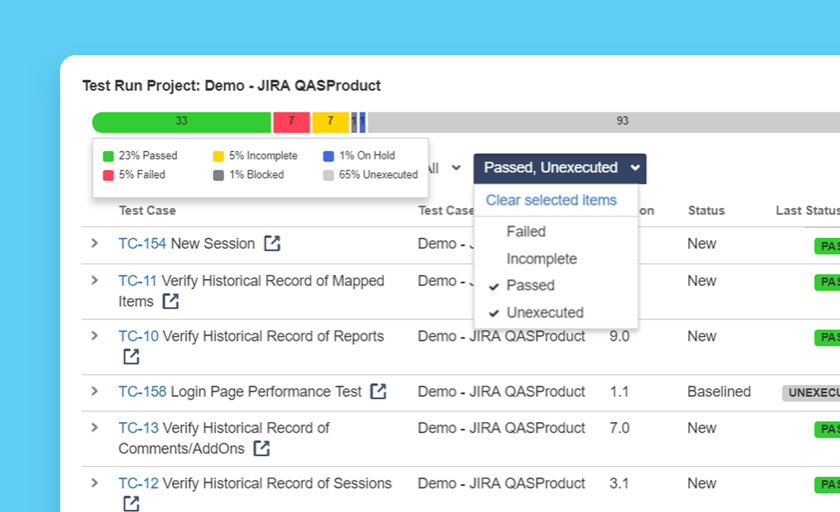
8 Reasons to Use TestRail for JIRA Test Management
Currently, our QA platform of choice is TestRail, which is one of the most common web-based test case management tools available. Each company that already uses TestRail for JTM has their own reasons to integrate Jira with TestRail. In our case using the TestRail plugin for Jira work greatly simplified the work of the QA team. Why do we use TestRail for Jira test management?
Benefits of using TestRail test case management software:
1) Easy to set up
How do you set this up? This is usually the first question you’ll ask yourself. But with using the TestRail add-on for Jira, you won’t have to ask this question at all. You don’t need any special knowledge. TestRail-Jira integration is simple and won’t take a lot of your time.
2) Unmatched Productivity with Rich Testing UI
After everything is set up correctly, the QA team gets a perfect testing UI, with all of the features and functionality required to complete the full testing process. Easy, useful, and user-friendly.
3) Full Test Management Capabilities
Team leads can easily manage the whole QA process. You can create a user permission system, set up a list of fields for test cases, and schedule the generation of reports and send them to a specified email list.
4) Unique & Deep JIRA Testing Integration
By using native JIRA add-on integrations for both Jira Server and Jira Cloud you can achieve full two-way integration.
5) User Management
The TestRail test management tool gives you a lot of flexibility if we are talking about user management. In addition to creating users and assigning them to existing roles, the application allows you to create new roles and manage permissions for each of them. It is also possible to limit the visibility of projects for specific users.
You can even create an account for a customer who is very interested in the testing of their software and wants to monitor the process. The customer will be able to see their own project and all related test activity.
6) Transparent & Fair Pricing (Only Pay for TestRail Users!)
The cheapest solution (cloud): you have the ability to purchase 1 license (for 1 user) for only $34 per month, with up to 20 active users. The more users you need, the cheaper it gets. If you don't like the Cloud solution, there is also an opportunity to install the TestRail server on your own systems. This would come with slightly different payments and other conditions.
7) Manual, Exploratory & Automated Testing
TestRail was designed to work seamlessly for agile software teams featuring full support for project milestones with iterations and sprints, along with testing approaches such as manual, exploratory, and automated tests.
8) Mix & Match: TestRail and JIRA Cloud & Server
You can use cloud hosting: no IT required, you can use the system in a few minutes, the server will be automatically updated and optimized. Or if you prefer to control the system on your side, you can choose the server solution where the server can be installed on Windows, Linux, or Docker, giving you the ability to integrate with private services providing you with full control over your TestRail instance.
TestRail test management tool. How does it look for the typical user?
With regard to test cases, everything looks pretty standard. Test Suites are created in a project, inside of which Test Cases are created. Test cases can be structured and distributed in different folders (called Sections), transferred between folders, copied, exported, and imported into another Test Suite.
The test case itself contains a standard set of fields:
- title
- type
- priority
- estimate
- preconditions
- steps (step description and expected result)
- created and updated dates
The list of fields can be changed, new ones can be added, and you can set whether the field is a mandatory requirement or not.
The execution of test cases and their results is also intuitive. For the convenience of the tester, a timer functionality has been implemented, which can be started by pressing a button. When recording the result of the test case, the timer will be automatically stopped and the time will be recorded in the corresponding field.
The entire test case has a status of its execution, and each step has its own status. It is also possible to indicate the actual result and attach screenshots.
There is also the possibility of integration with Jira.
More than 65,000 companies around the world rely on Jira Software to manage their projects. (source https://www.atlassian.com/software/jira/guides/use-cases/who-uses-jira#companies-and-teams-that-use-jira)
You can simplify the testing process using the TestRail add-on for Jira. We’ve touched on the benefits of an integration of TestRail with Jira. If the application is integrated with Jira, and a test fails, it will be possible to automatically create defects in Jira, with TestRail automatically having a link to the established ticket.
If you have connected and configured the Jira plugin, then the results of the test cases will be displayed in Jira automatically.
Reporting
There are quite a lot of options for reports based on a variety of parameters. It is possible to configure the generation of reports on a schedule and automatically send them to specified email addresses with the report in the form of an attachment.
Our Experience
We spent a large amount of time conducting this investigation. We checked different test case management tools, analyzed the integration with our existing systems, and gauged how easy it is to use them from a user perspective.
Furthermore, we created a list of requirements, and looked for a solution which will meet all of them:
- User management
- Ease of working with test cases, the ability to import existing sets of test cases
- Ability to store and manage requirements
- Integration with Jira
- Metrics and reporting
After reading many articles, we found many reasons to use TestRail test case management software in our company. TestRail turned out to be the option that meets all our requirements.
The TestRail test management tool is one of the most popular tools that can handle complex testing projects and can easily be customized and configured to suit the specific needs of each project. Since Jira is our main project tracking software tool, we made a decision to adopt TestRail as a Jira test management add-on.
The first project when we started using TestRail was Camtran. After the successful results of using TestRail for one project, we began to use TestRail in other projects, such as Homebuzz, Mobiry etc.
Final Thoughts
We’ve experienced a lot of advantages from integrating TestRail with Jira.
The introduction of TestRail into our workflow really improved the overall quality of testing, automated the interaction between the tester and the developer, and significantly reduced the time for generating test reports and provided more data for analyzing what exactly is happening on the project and the ability to respond to the situation promptly.
Contact us

